If you want to better manage the reported activities in Sandtime.io, create a project for them.
The created project can be used for various purposes, think of it as a “folder” where you want to add and holds your activities.
Use it when you want to separate some tasks from the rest.
Start categorizing your activities now!
Go to Projects, click Create new project button, and the new Untitled project will appear.
After creating a new project, you can:
- set name for the project,
- add image,
- create a note,
- assign the members and roles
Now you can manage your projects at a high design using the created Reports.
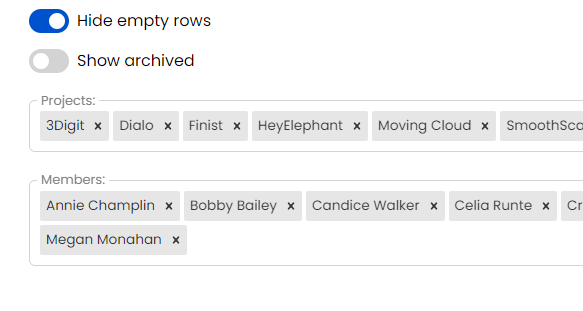
The reported time from the Archived project will not be displayed in the Reports. If you need to include the time from archived projects, remember to set Show archived in the report editing view.