In Sandtime.io you can set a default time range for the activity you create.
To set core hours, go to Settings, open Time tracking, and find Core hours sections.
Set the working hours range for the Start and End fields.
**By default, the working time in the organization is 8 h per day, and the weekly goal is 40 hours.
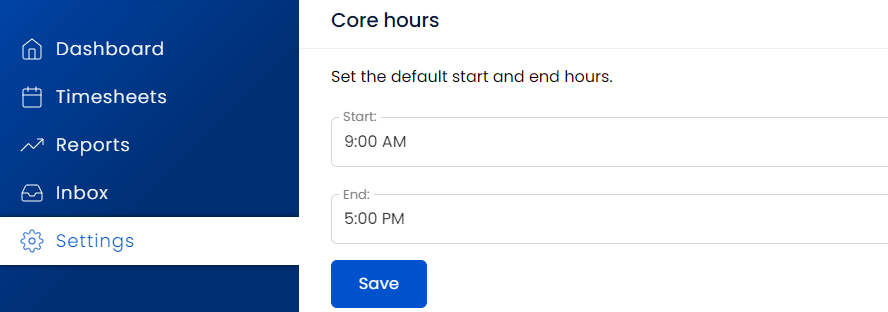
When adding an activity from the timesheet view, you must remember that any activity created on the same day will have its start time = the end time of the previous activity.
For example:
- If you set 9 AM-5 PM for a core hour in an organization and enter to input field 8h,
- Activity will be created from 9 PM to 5 AM,
- But if you put 4h, the activity will be created from 9 AM to 1 PM,
- For the next added activity on the same day, the start time will be 1:00 PM – the last hour of the previous activity.