In the event that a member would like to complete or make corrections for a closed week, he can ask the administrator to unlock the period.
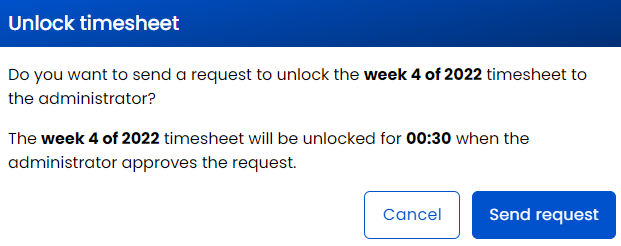
For this purpose, the Users must send a request to the administrator to unblock the given range in the Timesheets.
Once approved, members will have 30 minutes to take make changes to their timesheets. After this time, the timesheets will be blocked again.
The request to unlock the Timesheets can be done from:
- the activity view
or
- the timesheets view
See the article about the automatic and manual locking of the timesheets.